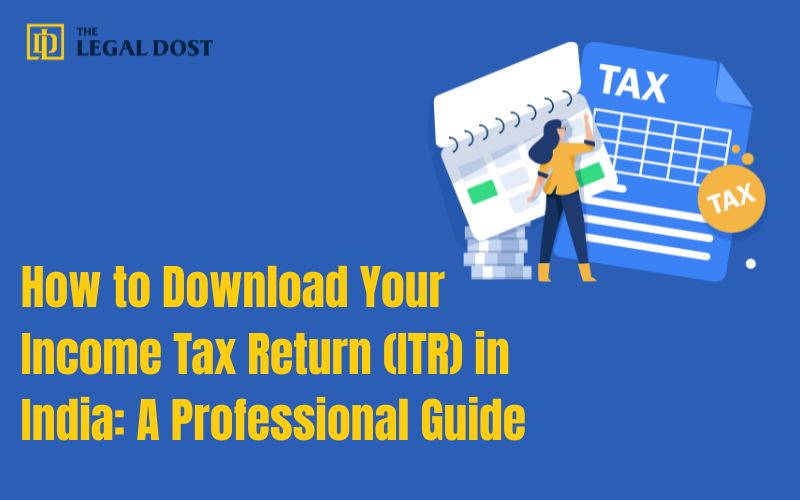Filing an Income Tax Return (ITR) is a mandatory annual compliance for individuals and organizations meeting the prescribed income thresholds in India. However, beyond filing, downloading your ITR serves as an essential record for visa applications, loans, audits, and other financial verifications.
This article provides a step-by-step professional guide on how to download your ITR-V (Acknowledgement) and Filed ITR forms from the official Income Tax e-Filing portal.
What is the ITR-V Acknowledgement?
Once your ITR is successfully filed, the Income Tax Department generates an ITR-V (Verification) form. This is a one-page acknowledgement receipt confirming the submission of your return.
Key uses of ITR-V and filed ITR copies:
Loan and credit card applications
Visa processing
Income verification
Legal and compliance documentation
Proof of tax compliance for organizations
Step-by-Step Process to Download ITR from the e-Filing Portal
Step 1: Visit the Official Income Tax Portal
Go to the official portal:
https://www.incometax.gov.in
Step 2: Log in to Your Account
Click on ‘Login’ in the top right corner
Enter your PAN/Aadhaar/User ID, password, and captcha
You will be directed to the Dashboard
Step 3: Navigate to Filed Returns
On the dashboard, go to ‘e-File’ > ‘Income Tax Returns’ > ‘View Filed Returns’
A list of all your filed ITRs will appear, organized by assessment year
Step 4: Download the ITR-V or Full Return
Click ‘View Details’ next to the relevant ITR
Under the ‘Download’ section, choose either:
ITR-V (Acknowledgement)
JSON/Excel/PDF format of the full ITR form (depending on availability)
Save the document on your local device
Step 5: Optional – E-Verify (if not already done)
If your return is not yet verified, the portal will display a prompt to e-verify. Verification can be completed via:
Aadhaar OTP
Net banking
Demat account
EVC through bank account
Key Notes
ITR-V does not need to be signed or posted if e-verified.
Returns filed using offline utilities (JSON/Excel) can also be downloaded through the same portal.
For tax professionals or representatives, ensure you are accessing through the authorized login or registered representative access.
FAQs
Q1: How long is the ITR-V available for download?
ITR-Vs are typically available for multiple years, but it is advised to download and store them for at least 7 years, in line with audit and compliance norms.
Q2: Can I download ITRs filed by my CA or tax consultant?
Yes, if the return was filed using your login credentials. If a representative filed it on your behalf using their own access, you may need to request the document from them.
Q3: Is there any fee for downloading ITR?
No, downloading the ITR or ITR-V is free of cost from the official portal.
Conclusion
Downloading your Income Tax Return (ITR) and ITR-V Acknowledgement is a simple but important process. These documents serve as proof of your financial disclosures and compliance. Maintaining a record of your ITRs can significantly aid in financial planning, compliance checks, and institutional procedures like applying for loans, tenders, or government approvals.
To download your ITR, visit the Income Tax e-Filing portal:
https://www.incometax.gov.in
The Reverse Charge Mechanism (RCM) is a tax collection method under GST where the recipient of goods or services, instead of the supplier, is responsible for paying the GST directly to the government.
RCM applies to transactions such as legal services, goods transport agencies (GTA), e-commerce operators for certain transactions, import of services, and purchases from unregistered suppliers.
Yes, businesses can claim ITC on RCM payments. They must first pay the GST liability, report it in GSTR-3B, and then claim ITC in the subsequent eligible return.
Under RCM, businesses must pay GST upfront, which can create short-term cash flow constraints. However, they can later claim ITC to offset this cost.
Businesses must issue self-invoices, pay GST on applicable transactions, report RCM transactions in GSTR-1 and GSTR-3B, and maintain digital records as per updated compliance standards.
Failure to comply with RCM regulations can lead to higher penalties, interest on unpaid tax, and stricter audits as per the revised GST laws in 2025.
Key updates include expanded coverage of digital and gig economy services, automated verification for RCM payments, stricter penalties for non-compliance, and simplified ITC claim processes.